How do I add someone as a "delegate" in GoDaddy?
Steps
1. Login to your GoDaddy Account
2. At the top right of your browser, click on your name or account number and a drop-down will appear
4.Click on "Account Settings"
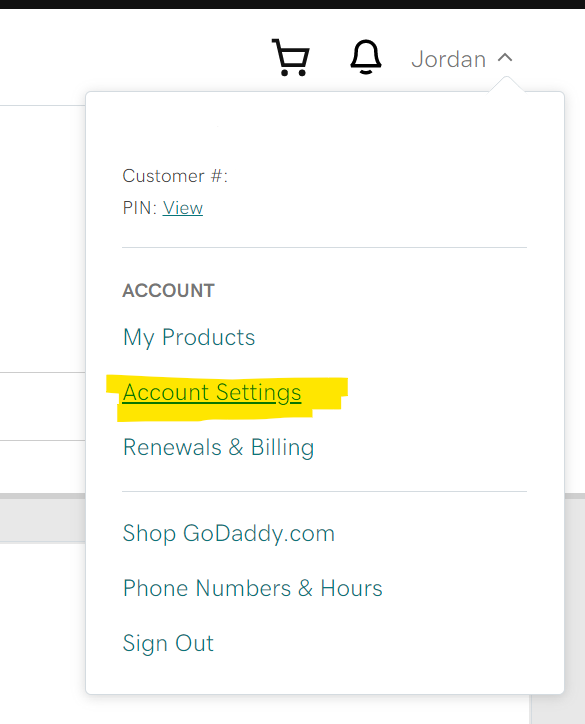
5. Then click on "Delegate Access"
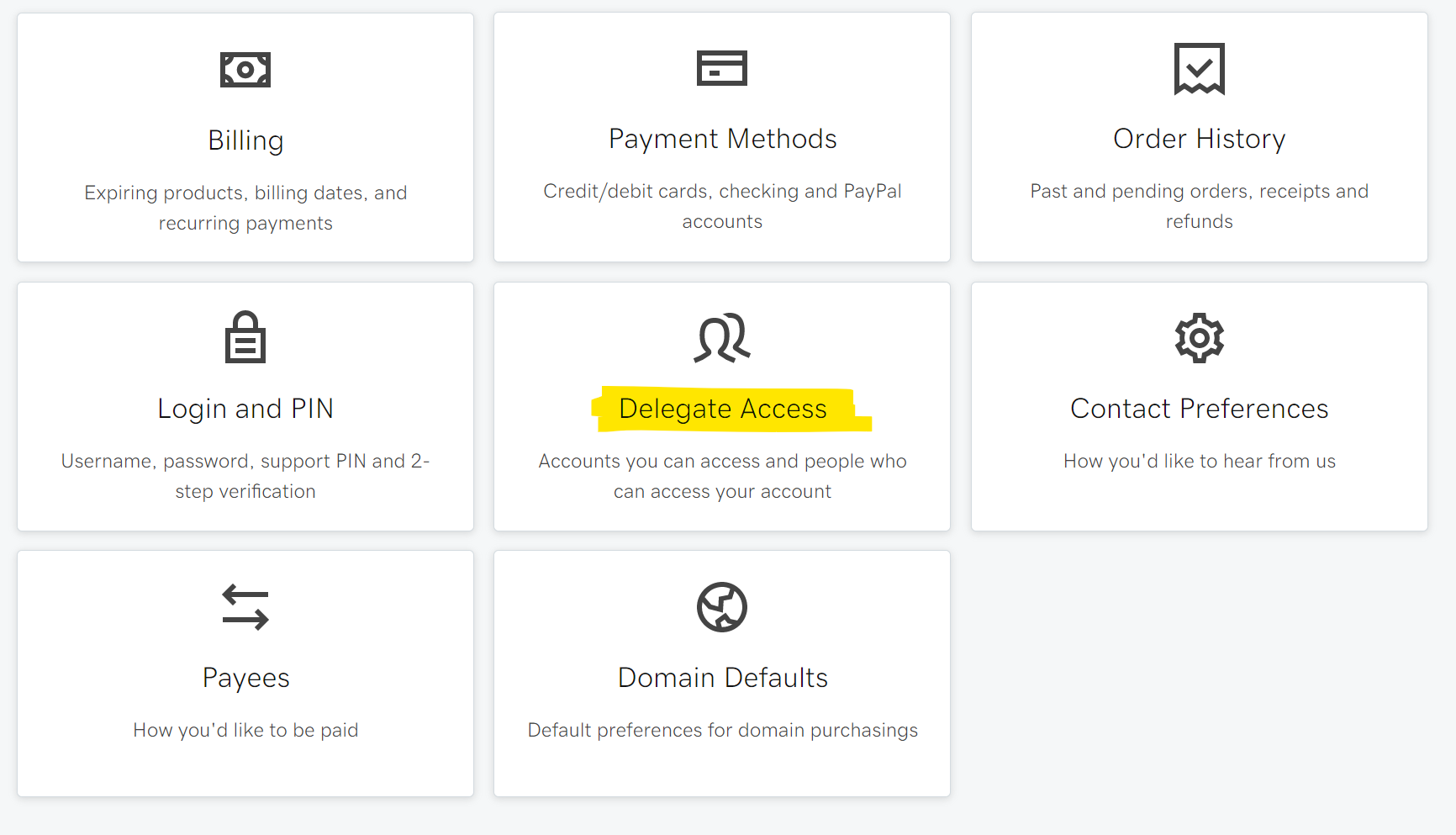
6. On the right hand side you should see "People who can access my account" look for an click on "Invite to Access".
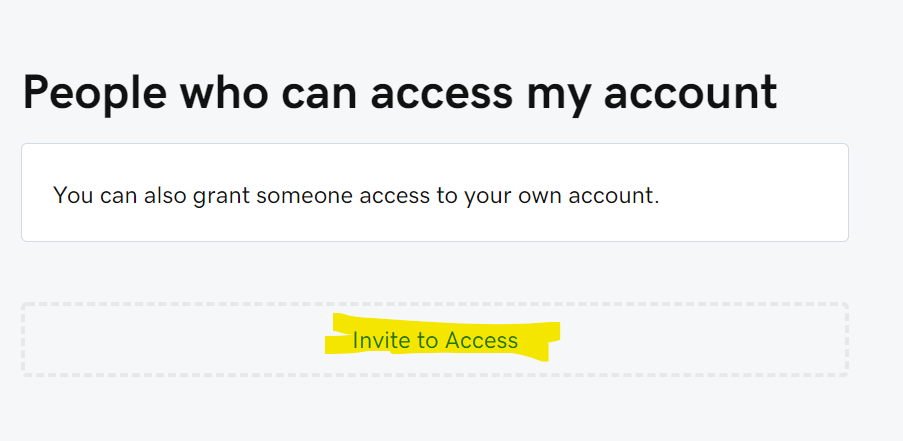
7. You will then be prompted to enter in some information. Enter in the following.
- Name: LMT
- Email: [email protected]

